Boost AWS Glue ETL: Tips, Tricks & Optimization Guide
8 min read

Table of contents
- What is AWS Glue?
- Significance of ETL Performance
- Getting Started with AWS Glue
- Configuration Techniques
- Resource Management
- Cost and Performance Balance
- Improving Processing Speed
- Workflow Optimization
- Summing Up AWS Glue ETL Best Practices
- Review Key Takeaways
- Future of ETL with AWS Glue
- Final Thoughts on AWS Glue
- Understand Spark Internals
- Partition Your Data
- Optimize Data Formats
- Efficient Configuration
- Bumping up Security and Cleaning Up
- References
AWS Glue brings a powerful toolset for managing ETL tasks in a data-focused world.
This cloud service by Amazon is built to simplify how we analyze and prepare data, making transformations faster and more reliable.
What is AWS Glue?
AWS Glue is a game-changer for handling massive data transformations with ease through its effective ETL service.
It operates on a serverless model, letting users skip the hassle of managing infrastructure.
Instead, they can focus on creating efficient data transformations. Curious whether AWS Glue is effective for ETL? Many say it's top-notch, especially because it fits seamlessly with other AWS services, ensuring smooth data flows without much effort.
Significance of ETL Performance
Boosting ETL performance is key because it speeds up how quickly you can draw insights from data.
So, why is AWS Glue so effective? It's because it automates the mundane parts of data preparation.
With features like auto-generated code and job bookmarks, it saves time. Of course, some people might mention downsides, like its steep learning curve for beginners or the cost headaches if not set up wisely.

Getting Started with AWS Glue
If you’re diving into AWS Glue, you might ask why choose it over alternatives like Lambda? The reason is its design specifically for ETL.
It offers detailed configuration strategies for creating efficient pipelines. A common question: Does AWS Glue need coding? Not necessarily. Coding adds flexibility, but Glue's intuitive interfaces and simple widgets make most tasks approachable, even for data management novices and experts alike.
By leveraging these standout features, AWS Glue becomes a crucial tool for organizations looking to streamline their data processes.
Staying on top in data processing means embracing smart strategies for boosting AWS Glue.
When I first ventured into AWS Glue, the contrast between quick fixes and durable solutions was striking.
Let’s explore some practical insights that reshaped my approach to AWS Glue's performance.
Configuration Techniques
Small tweaks can have a big impact.
It's like when you add that secret ingredient to speed up your glue, suddenly saying “Wow!” in amazement.
The same goes for AWS Glue ETL jobs. Customizing your configuration can turn your data processing into smooth sailing.
Start by aligning your Glue jobs with your workload type. Huge improvements can come from using partitioned datasets and choosing efficient data formats, like Parquet or ORC.
Curious about improving Glue performance? Even running a simple Python script can see a boost by carefully managing job parameters.
Experimenting with dynamic frame write throughput might just surprise you with newfound speed.
For advanced tactics, check out AWS Glue Resource Allocation.
Resource Management
A big breakthrough for me was grasping AWS Glue resource management.
Resources are key in AWS Glue, especially the Data Processing Units (DPUs). Wondering what a DPU is? Imagine a single DPU as a powerhouse with 4 vCPUs and 16 GB of memory. Billing is incremental, letting you manage costs easily.
Using DPUs efficiently helps avoid over-provisioning, ensuring every job gets just the right amount of power without overspending. Dive into AWS Glue Cost Management for budget-friendly tips.
Cost and Performance Balance
Balancing cost and performance can feel like juggling. But with clever AWS Glue cost optimization techniques, you can enhance performance without a budget blowout.
Consider spot instances for jobs that aren’t time-sensitive to save money. Reduce execution time using caching strategies to enhance efficiency.
A little trick: regularly check performance metrics. They reveal how resource-efficient your setup is, allowing for precise adjustments. After all, every dollar saved is a dollar earned.
Optimizing AWS Glue might seem daunting initially, but breaking it down into strategies like configuration tweaks, smart resource use, and cost-performance balancing makes it approachable and even enjoyable.
When you're dealing with AWS Glue, the speed and efficiency of your ETL (Extract, Transform, Load) processes can really make a difference.
Let’s explore how you can boost performance and streamline your workflow.
Improving Processing Speed
Wondering how to speed up your AWS Glue jobs? It often starts with pinpointing bottlenecks.
Assess Data Distribution: If you're working with large datasets, they can slow you down. Uneven data can lead to tasks not being distributed equally among executors, which drags everything out. Balancing the data might seem tedious, but I’ve found it often makes a huge difference.
Increase DPUs (Data Processing Units): Got a big, complex dataset? More DPUs can help. They spread out the tasks more evenly, making jobs finish quicker. I remember adding DPUs while working on a massive project, and it was like switching from a bicycle to a rocket ship.
Ever asked, "What is the most powerful type of glue?" Super glue might be strong, but using AWS's advanced tools and techniques will be your secret weapon for speed.
Workflow Optimization
If your glue jobs are crawling, here's how to smooth things out:
Job Bookmarking: This feature in AWS Glue lets you track job progress and skip unchanged data. No more wasting time or money on unnecessary processing. It's kind of like having a personal assistant that remembers what you last worked on so you don’t repeat tasks.
Optimize Scripts: Clean, efficient scripts are game changers. Streamline your logic and minimize transformations. Automating tasks with reusable code snippets can also save precious time. I once spent hours streamlining a script and it paid off with lightning-fast job runs.
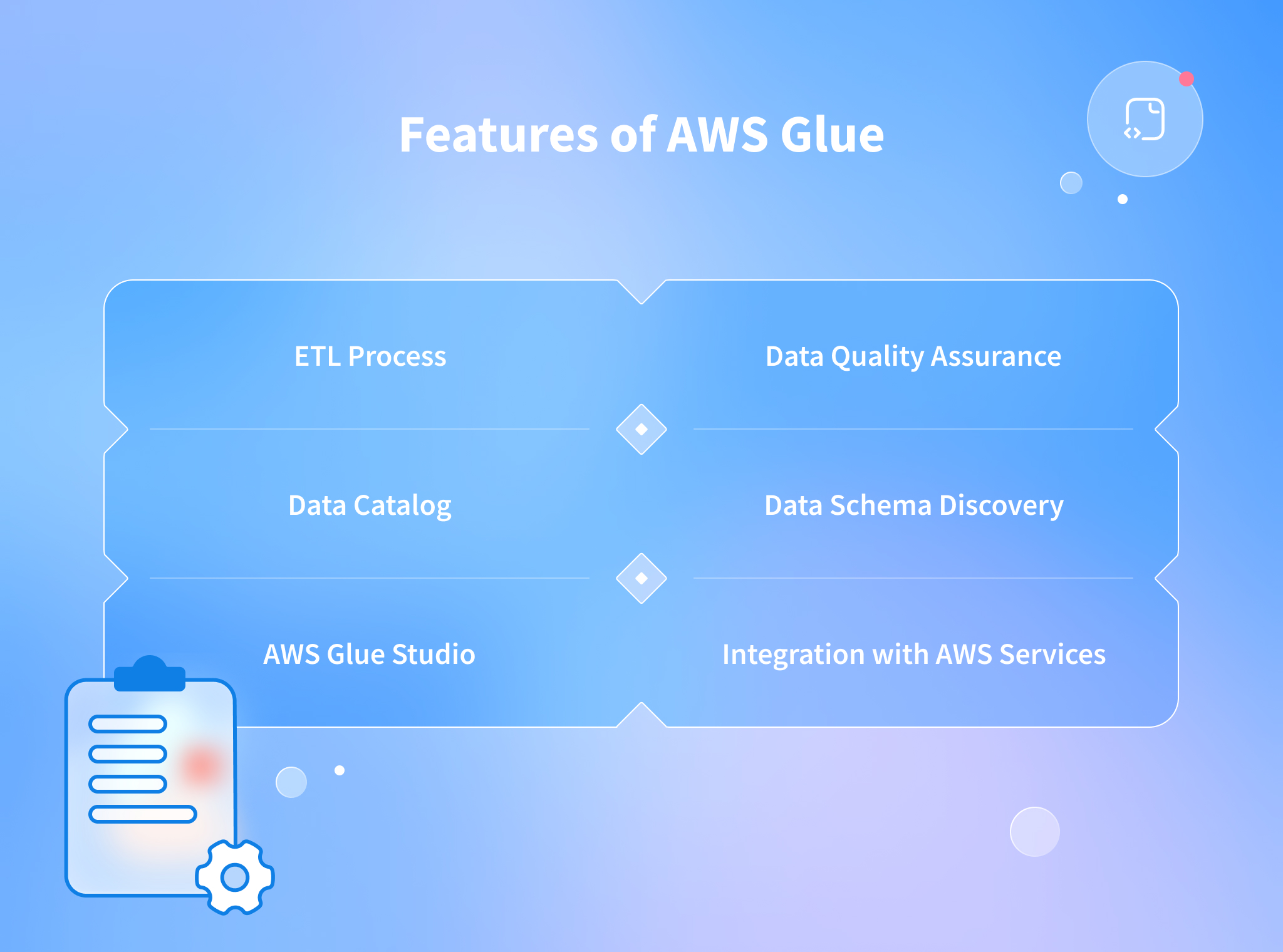
Tuning for Scalability
Tuning for scalability is crucial when handling big operations.
Dynamic Allocation: Adjust resources automatically according to workload needs. This way, you’re not lacking resources or wasting cash. It’s like packing essentials for a trip instead of your entire wardrobe—you carry just enough.
Parallel Processing: Breaking down tasks to handle them all at once can bump up your throughput. It’s like having multiple lanes open at a checkout, reducing wait time.
Pondering, "What makes super glue work better?" In the AWS world, boosting your ETL tasks is all about harnessing AWS Glue’s advanced features and smart resource management.
Check out our guides on AWS Glue Job Tuning and Maximizing ETL Throughput for more insights.
These resources will help fine-tune and optimize techniques for a smoother AWS Glue experience.
By incorporating these strategies, you can enhance ETL speed and efficiency, transforming your AWS Glue workflows into productivity powerhouses.# Conclusion
Summing Up AWS Glue ETL Best Practices
Let's wrap up the AWS Glue ETL guide. Mastering AWS Glue is all about knowing its many features and using best practices to improve performance.
I'll share key takeaways and the promising future for ETL with AWS Glue.
Review Key Takeaways
To excel in AWS Glue ETL, focus on a few key strategies.
Embrace AWS Glue's Serverless Capabilities
This simplifies your data processing tasks. With performance optimization tips and best practices, users achieve peak efficiency.
Leverage AWS Glue Studio
Incredibly versatile, this tool allows data engineers and business users to create pipelines easily. If you need ETL with a serverless, Apache Spark-based experience, this should be your choice.
AWS Glue is perfect for scenarios requiring robust transformation pipelines without managing infrastructure hassles. For more ETL insights, check out the Future of ETL Solutions.

Future of ETL with AWS Glue
ETL is always evolving, and AWS Glue leads with efficient strategies and performance boosts.
A Consolidated Platform
AWS Glue provides functionalities once spread across many tools, ensuring seamless ETL operations.
What does the future hold? Expect advances in scalability, cost-effectiveness, and integration with services like Amazon S3 and Redshift.
As data integration demand grows, AWS services will become even more vital. Discover more in our Comprehensive AWS Services Review.
Final Thoughts on AWS Glue
After exploring AWS Glue's job optimization guide and task management tips, it's clear: AWS Glue is a strong alternative to tools like Apache Airflow.
A User-friendly Approach
AWS Glue combines ETL essentials into one service, streamlining workflows. This approach saves time and reduces errors. AWS Glue remains crucial for businesses needing efficient ETL solutions.
Mastering AWS Glue means using the right tools for your needs, ensuring precision and ease in every task.
If you’ve ever wrestled with the complexities of AWS Glue to enhance your ETL processes, you've landed at the perfect spot.
Let's jump straight into AWS Glue optimization and explore some jaw-dropping tips.
Understand Spark Internals
Spark is the backbone of AWS Glue. In my early days, I often stumbled while trying to grasp Spark's resource allocation and its execution plan.
It’s like knowing the difference between a casual stroll and a Formula 1 race. Performance tuning is an art, and the Spark UI is your best friend.
It offers insights into job execution, memory usage, and CPU allocation. This is where you truly start understanding your data.
Partition Your Data
The secret sauce is in how you organize your data.
The first time I partitioned data shards, I was amazed by the speed boost. Imagine handling a massive amount of data; partitions turn that mountain into manageable hills.
They offer a performance boost, especially when your queries target specific data chunks. Take full advantage of Glue’s dynamicFrame.applyMapping() to handle partitioned data efficiently.

Optimize Data Formats
Small tweaks can lead to impressive results. Switching from text formats to columnar formats like Parquet or ORC has been a game-changer in my ETL projects.
These formats cut down read time by pruning irrelevant columns. I once managed to slash storage costs by up to 30% with just a format change, proving that this tweak isn't just nice-to-have; it’s revolutionary.
Efficient Configuration
AWS Glue comes with numerous configurations. I discovered that adjusting the number of DPUs (Data Processing Units) directly affects performance.
Boosting DPUs can supercharge your jobs, but it’s crucial to balance performance and cost.
Use AWS Cost Explorer to track expenses and avoid unexpected billing shocks.
Pinning down the ideal DPU configuration keeps both your boss and your budget happy.
Check out further details in Advanced Configuration for AWS Glue.
Bumping up Security and Cleaning Up
Security isn’t optional. Ensuring AWS Glue operates within a VPC protects your data.
Also, I learned the importance of cleaning up. Regularly clearing temp files and logs after job completion keeps operations smooth.
Avoid clutter—it can seriously impact performance.
Whether you’re just starting or you’re a seasoned expert, these ETL tips will have you optimizing like a pro.
It’s all about experimenting and getting familiar with AWS's vast suite of tools. Ready to face more ETL challenges? Dive into Navigating ETL Challenges with AWS Glue for the next level.
