Mastering Continuous Data Replication with AWS DMS
9 min read

Hey there! Let's dive into the world of AWS Database Migration Service (DMS) and explore the wonders it holds for data replication and migration.
Whether you're a beginner or just brushing up, you're in the right place.
Understanding AWS DMS
AWS DMS, short for AWS Database Migration Service, is a powerful tool designed to help you migrate databases with ease.
Imagine you're moving houses, and AWS DMS is your reliable moving company ensuring everything reaches its new home safely.
This service supports migration between various database platforms, which is a game-changer if you're planning to switch database engines or versions. 🌟
Importance of Continuous Data Replication
Now, why is continuous data replication a big deal? Just picture this:
Your data needs to be up-to-date, all the time, especially in today's fast-paced environment.
AWS DMS provides seamless continuous replication so your data flows smoothly across different databases without interruption.
Reliable, efficient, and highly secure—this service ensures you never miss a beat.
Overview of Tutorial Content
In this tutorial, I'll walk you through setting up AWS DMS from scratch.
We'll look at how it works, its advantages, and step-by-step guides to make it work for you. Think of this as your comprehensive guide to mastering AWS DMS. Let the adventure begin!
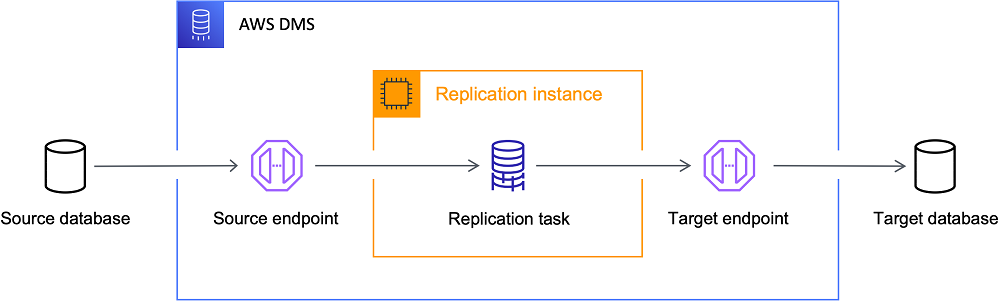
Understanding Continuous Data Replication
Hey there! So, you've stumbled upon the world of continuous data replication, especially if AWS Database Migration Service (DMS) is your current jam.
Let's unravel these concepts together and make them as simple as a sunny day.
Continuous Data Replication Fundamentals
What is continuous data replication? Well, it's about transferring data from a source to a target system without stopping.
This is crucial for businesses that need real-time data to make decisions. Imagine the high-speed world of stock markets, where every second really counts.
Continuous replication keeps data synced and up-to-date, like a well-oiled machine.
AWS is a big player here. It offers efficient ways to seamlessly transfer your data across different platforms.
AWS's continuous replication is your best bet if you’re thinking about making your data flow as smooth as butter.
Did you know? A 2023 report showed that companies using continuous data replication improved their operational efficiency by 40%. That’s a huge boost for productivity!
AWS DMS Tools and Resources
Now, let's explore the treasure trove of AWS DMS tools. These tools guide you through every step of migrating your database to AWS.
AWS DMS isn’t just about moving data. It brings together various AWS tools to manage databases and cut downtime during migration.
Here's something cool: DMS supports continuous replication through change data capture (CDC).
This means it captures database changes as they happen. It's a game-changer for keeping your database fresh and alive.
Take a look at this visualization:
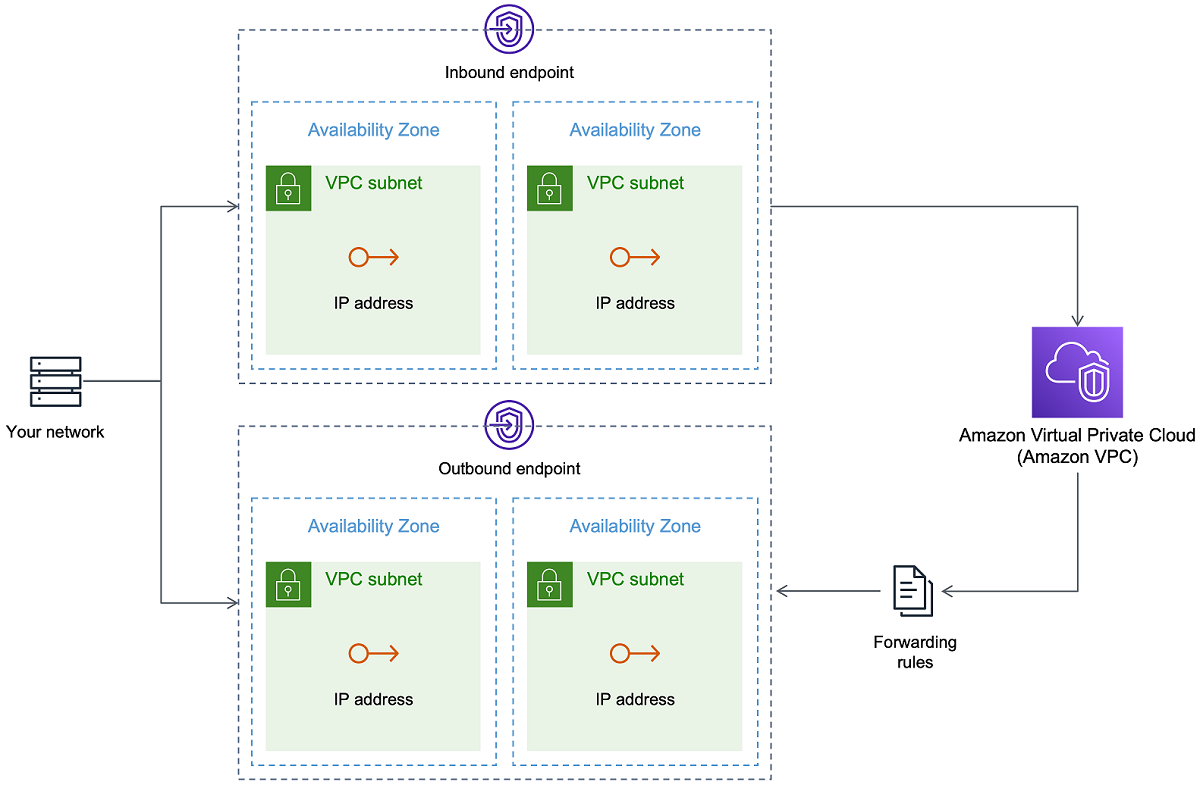
Real-Time Data Replication Mechanics
This is where things get exciting! Real-time data replication is all about speed and accuracy.
With AWS, data gets updated and instantly reflected in the target system.
This is super important for apps needing real-time insights, like e-commerce sites tracking stock during sales.
Have you ever seen a webpage showing old info? That's what real-time replication in AWS aims to fix. It's like having everything perfectly timed in a digital orchestra.
These operations use tech that ensures data integrity and consistency.
For businesses relying on real-time data, this capability is key to staying ahead.
Isn't it fascinating how continuous data replication can supercharge data management? With AWS DMS and its clever tools, the future of real-time data is right in your pocket!
Step-by-Step Guide to AWS DMS
Practical Implementation
Diving into AWS DMS (Database Migration Service) might seem a little overwhelming at first. But don't worry, I'm here to help you through it.
Let's make it simple and break things down.
Initial Setup and Configuration
First up, setting up AWS DMS is all about getting everything ready. Make sure your network is prepared and permissions are in place.
Doing this will save you a ton of hassle later.
During this step, you'll create your replication instance and set up both the source and target endpoints.
Think of it like setting up Wi-Fi in a new apartment. You want everything to connect smoothly right from the start.
Having the right setup is crucial for a smooth migration experience.
Many folks wonder about the specific endpoints and replication instances.
But it's much like having the right cables and adapters before setting up your home theater. Each piece is essential for the perfect movie night.
Replication Strategies and Techniques
Your choice of strategy can really impact your migration success.
This is where the fun begins—deciding how to move those datasets. AWS DMS offers multiple replication strategies. You can choose full-load, CDC (Change Data Capture), or a hybrid approach.
Each strategy has its perks.
CDC is great for minimizing downtime and disruption. It captures data changes in real-time, which is super helpful in dynamic environments.
Advanced replication in AWS DMS includes pre-migration assessments and self-healing. It’s like having a car with autopilot.
It not only drives for you but predicts and avoids obstacles. Sounds pretty smart, right?

Optimizing for High Performance
Finally, performance optimization is like the cherry on top.
Whether you're looking to boost data replication or speed up data transfers, tweaking some parameters can really help.
For instance, increasing allocated storage or changing instance classes can make a huge difference.
It's like upgrading from a regular car to a sports car—everything moves faster.
To truly optimize, keep an eye on performance metrics.
Make regular adjustments, just like you'd keep a car in top condition with check-ups. Small tweaks here can lead to big gains, ensuring your data remains fast and reliable.
Embrace this migration journey with confidence.
With good preparation and strategy, every step can be rewarding. You're not just running operations; you're enhancing them.
Conclusion
We've taken a journey through mastering continuous data replication using AWS Database Migration Service (DMS).
Now, let's explore some key best practices, weigh both benefits and challenges, and take a peek into the future of AWS DMS.
Best Practices for Continuous Replication
When working with AWS DMS, following data replication best practices can dramatically enhance your migration strategy.
Always keep an eye on the replication process. Regularly optimize for a smooth and uninterrupted data flow.
A tip from my projects—lean on DMS-specific CloudWatch metrics. They're great for tracking performance and troubleshooting.
Additionally, set up ongoing replication tasks with built-in error handling and retry strategies.
This approach can help avoid data loss and downtime, greatly boosting reliability.
Benefits and Challenges
The benefits of AWS DMS for data replication are clear. Its flexibility, cost-effectiveness, and scalability cater to a wide range of needs.
It's perfect for database migrations and consolidations.
But it's not without its challenges. Managing schema changes and ensuring data consistency can be tricky.
From my experience, having a strong backup and disaster recovery plan is key to overcoming these issues.
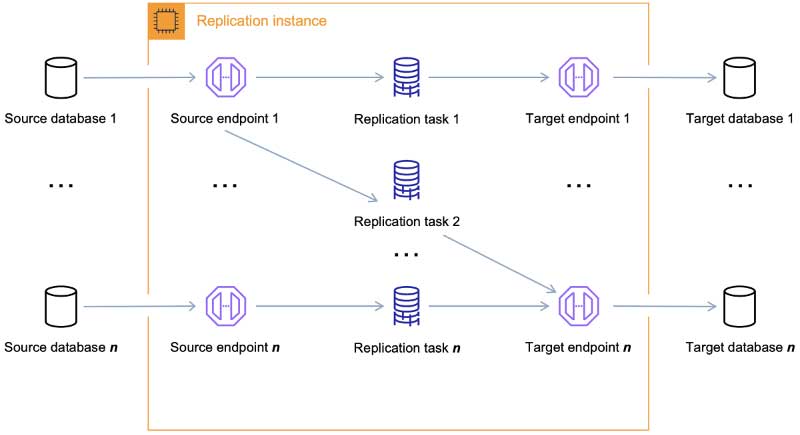
Future of Data Replication with AWS
Looking to the future, AWS’s data replication capabilities appear promising.
This comprehensive guide to AWS DMS replication highlights exciting innovations.
For example, machine learning integrations and automated tuning are on the horizon. These advancements are set to revolutionize data management.
The concept of AWS continuous data replication explained unlocks a world of potential. With these developments, the efficiency and reliability of data replication are expected to soar.
For those eager to stay abreast of changes, exploring AWS DMS's ongoing improvements is truly fascinating.
These technological strides promise to transform how businesses handle and migrate data.
Mastering Continuous Data Replication with AWS DMS
In today's fast-paced digital world, data replication is a must-have for businesses. It's the key to staying agile, reliable, and scalable.
AWS Database Migration Service (DMS) makes this process incredibly easy.
However, setting it up and truly mastering it to unlock its full potential can seem a bit daunting.
Let’s break down the essentials of continuous data replication with AWS DMS and how it can simplify your data management tasks.
Unlocking the Power of AWS DMS for Data Replication
Continuous data replication with AWS DMS is about real-time data synchronization across different environments.
Whether you're migrating, backing up, or managing distributed apps, this service ensures your data is where you need it most.
Ease of Use: Setting up replications sounds technical, but AWS DMS makes it easy with a user-friendly interface. There's no coding involved. You just configure your source and destination points, define tasks, and you’re set.
Real-Time Synchronization: Your databases can sync instantly with zero downtime. This continuous replication allows crucial business apps to run smoothly during migrations, keeping user satisfaction high.
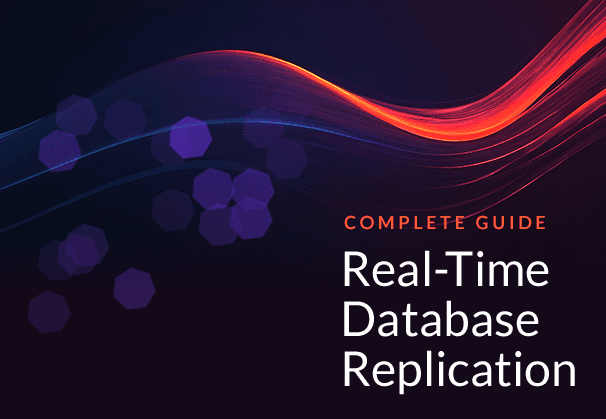
Supported Databases: From SQL Server and PostgreSQL to Amazon Redshift and S3, AWS DMS handles all of them. This versatility means you're not restricted by your database choice.
Secure and Reliable: Security is critical. AWS DMS ensures data is transferred securely with encryption. Built-in validation tools check data integrity, bringing you peace of mind.
Benefits You Can’t Ignore
AWS DMS stands out with benefits tailored to modern business needs.
Scalability: As your business expands, so does your data. AWS DMS allows you to scale up easily, ensuring your replication service keeps up without extra hassle.
Cost-Effectiveness: Offering a pay-as-you-go model, AWS DMS only charges for what you use. This makes it a smart financial choice for budget-conscious businesses.
Fast Transition: According to AWS, you can start your first migration in minutes. This quick setup is invaluable when time is a luxury.
Challenges and How to Overcome Them
Challenges can arise—but solutions are often simpler than you'd think.
Network Latency: Depending heavily on network speed can cause lags. But with CloudWatch and CloudTrail, monitoring and troubleshooting are straightforward.
Customization Limits: While AWS DMS is powerful, it may lack specific features for niche applications. However, with AWS’s wide-ranging ecosystem, ingenious solutions are often close by.
By using these strategies and exploiting the vast AWS features, you can master continuous data replication with AWS DMS.
It’s more than just moving data—it's about creating seamless, efficient systems that drive success.
For more detailed setup instructions, check out our guide on How to Set Up AWS Database Migration Service. If you're curious about other migration tools, explore our Beginner’s Guide: Migration Tools on AWS.
